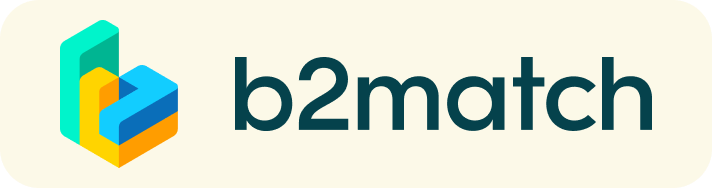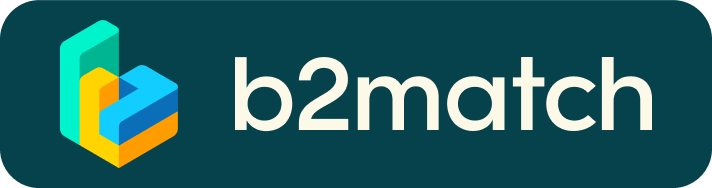Frequently asked questions
Financial Support Scheme
Consortium Building & Partner Finding
Can a consortium apply for the financial support? Can a mix among SMEs and for example research organizations apply for it? And, if yes what is the max number of entities in this consortium
- The lead applicant must be a single SME. The consortium partners can be SME, academic centre or R&D institute, hospital, large enterprise. However, only a single SME is eligible to be the lead applicant, and then pay other consortium participants for services performed under this project. There is no limit for number of entities in the consortium. However, since the budget is limited to a maximum of 60000€, the number of project partners should be reasonable, e.g. 1 – 2 partners.
Must be all the partners of the consortium in the BioMan4R2 matchmaking platform?
- No, the applicant can also suggest partners which are not registered on the platform. But we encourage not registered partners to upload their profiles on the platform in the case they would like to offer their services to more SMEs and create in this way further opportunities
We are an SME and would like to know if there are research institutes involved in Bioman4R2 that are busy with PEO (Plasma Electrolytic Oxidation), also known as MAO (Micro Arc Oxidation
- If you do not find the right expert on the list, please contact your regional partner to ask for establishing contacts to the experts in their network. If your company is not located in one of the regions, please contact, the SME Support Programme Coordinator jehle@bioregio-stern.de
Are there any quality companies on platform which can help make MDR conformity procedures?
- Yes, you can find experts for MDR conformity procedures on the BioMan4R2 platform. If you are looking for a services provider with a specific area of expertise, please go to the “Provider” section and set filter to Areas of Activities. There you will find a list of expertise for your selection.
Is it possible for the applicant to have other partners as subcontractors in the consortium?
- Yes, the main applicant, who must be an SME according to the EU definition and located in EU and SMP-countries, pays all other partners in the consortium as subcontractors, as long as they contribute to the implementation of the project. The applicant should sign a contract with the partner (subcontractor) before the start of the project to define the scope of the service. The responsibility for setting up contracts with partners is up to the lead applicant itself and is not organized or managed by the Financial Support Schemes Coordinator
Can a collaborating partner present on the matchmaking platform be in the same country as the lead applicant?
- Collaboration partners can be from the same country. However, one extra point is given to an application with partners from different countries.
Is it more likely to get the funding if you collaborate with a registered service provider?
- There is no higher rating if the service provider is not registered on the platform. However, we would be pleased if relevant service providers were advised to register on the platform. This way the network can be extended and more SMEs can benefit from their competences.
Is it possible to bring our collaboration partner with us?
- Yes, you can define your own collaboration partner. However, the service provided should be in the scope of the activities outlined in the Guidelines for Applicants. See Financial Support Scheme Overview page 6-7:
- The service provider should be able to support SMEs from the bioproduction and/or medical technology sector in the areas of digitalization, sustainability, internationalization, prototyping, validation, financing, regulation, etc.
When should be the „Consortium agreement“ be provided?
- Beneficiaries have to set up internal contracts regulating their cooperation and any financial payments between the cooperation partners. Bioman4R2 will not be responsible for paying any costs applied for and incurred by the beneficiaries in case of non-compliance with the Guidelines for Applicants of the BioMan4R2 funding scheme.
- It is recommended that such internal contracts or "consortium agreements" be entered into before the grant agreement is signed or the project starts.
Is it possible for an applicant to work with an collaborator or service provider from outside the EU or SMP countries, e.g. from the UK, USA, Switzerland, Israel, etc. as part of the Business Transformation or Innovation Financial Support?
- In case of a non-EU collaborator or service provider, the beneficiary SME should duly justify the choice of not using an EU-based collaborator or service provider in the framework of a EU funded project (reasons can be uniqueness of the service / technology, previous existing trust relationship etc.).
General Compulsory Eligibility Criteria
Are digital health companies eligible to apply for the BioMan4R2 Financial Support Scheme?
- Yes, a digital health company is eligible, if the applicant meets the GENERAL COMPULSORY ELIGIBILITY CRITERIA as defined in Guidelines for Applicants on page 7-8.
Eligible Costs & Funding Rate
Can the support be used solely to pay other stakeholders? Does it mean the applying SME cannot use the financial support internally? Can the applicant SME use the funding, or part of it, for internal costs (like paying employees working in the project) or funding must go 100% to its partners (in type of action 1, consortium) or service provider (in type of action 2, prototyping, valorization, and validation)?
- In the case of financial innovation support, the funding can be used for internal costs. The detailed eligible costs are described in the Guidelines for Applicants.
- Innovation Financial Support on page 17
Eligible costs are personnel costs, external costs (such as subcontracting costs including consultancy, legal, manufacturing expenditures), consumables and travel costs. - Business Transformation Financial Support on page 26
Eligible costs are external costs (such as subcontracting costs including consultancy, legal, manufacturing expenditures), and travel costs.
What is the funding rate?
- Funding rate is 100% for both Innovation Financial Support and Business Financial Support
Under the eligible cost categories of "consumables" and/or "prototype and material costs" which items are included?
- There is no clear limitation for the items classified under "Consumables" or "Prototype and Material Costs". The purchase of consumables required for the use of laboratory equipment or machines and instruments needed for the implementation of the project under the BioMan4R2 financial support program is eligible. In addition, prototype and material costs relevant to the implementation of the project are eligible. For all consumables/instruments/materials/tools, please clearly describe the intended use and cost in your application. The evaluators will assess if the planned investment is too high for the size of the project (meaning that there would not be much /enough work left for the planned project). Please note, "consumables" and/or "prototype and material costs” can only be reimbursed under the Innovation Financial Support
Even if an SME can only apply for a maximum of €60,000, can it indicate in the application form that its project budget is higher but that it will be funded proportionally with the €60,000 from the BioMan4R2 grant?
- Yes, this is absolutely in line with Guidelines of Applicants. The applicant can specify the total budget and for which part they need the €60,000 to realize their project.
Innovation Financial Support
Between type of action 1 and type of action 2 what are exactly the differences?
- Type of action 1 The funding covers collaborative projects between SMEs and collaborators of different sectors with common resilience, green or digital transformation challenges. Cooperation partner can be any organization type (SME, large company, research organization, public institution, hospital, university, service provider, etc.).
- Type of action 2 The funding covers the supply chain optimization, prototyping, valorization of existing products by implementation of resilience, green or digital strategies. Validation of novel supply chain products or processes across ecosystems are also within scope. Collaboration partner can be any organization type, however more in the role of a service provider.
Is a specific TRL level required to apply under the innovation call
- No, a TRL (Technology Readiness Level) level is not specified under this call.
Business Transformation Financial Support
Are you going to try to ensure that the 10 BTFS grants are given to different SMEs? In other words, does it make sense for an SME to submit multiple applications for the BTFS grants?
- Evaluators do not ensure that the 10 BTFS grants are awarded to different SMEs. Therefore, an SME may submit multiple applications. The award of a grant depends on the quality of the application. Applications are ranked solely on the basis of meeting the eligibility and evaluation criteria. Therefore, the applicant should carefully read the evaluation criteria for financial support of innovation and/or business transformation and describe the proposed project in the context of the evaluation criteria as indicated in the section "Impact", "Excellence" and "Implementation".
- Please refer to the Guidelines for Applicants for evaluation criteria and scoring:
You can find the evaluation criteria and scoring in the Guidelines for Applicants:
Business Transformation Financial Support on page 27 – 28
If multiple applications are interdependent of each other, can we indicate this in the grant and will this be considered by the evaluation process?
- If you are planning sub-projects that are interdependent of each other, we recommend submitting only one application under Innovation Financial Support instead of multiple applications under Business Transformation Financial Support. If you do not need the maximum amount of €60000 for the subprojects, you can specify a lower amount, e.g. €30000. If you are planning another project that is not related to the subprojects, you could apply for one or two Business Transformation Financial Support. Please note that an applicant can only apply for a maximum of €60000.
What should applicants indicate in the "Project Implementation" section about the resources of the project manager and partners? How will they allocate the budget, personal resources involved in the project, own company resources, etc?
- The applicant and its partner(s) should demonstrate the ability to carry out and successfully complete the proposed project. This should include an indication of the resources required and that they are actually available. There is a table in the Project Budget section of the IFS application form. In this table, the applicant fills in the "Partner 1" column with their own cost requirements. In the following columns, the costs for the cooperation partner.
What is the "Regional Smart Specialization Strategy“ and what are the topics in this call. We have different ideas regarding potential projects, but I am not sure whether they fit into the scope of this call:
- Conceived within the reformed Cohesion policy of the European Commission, Smart Specialisation is a place-based approach characterised by the identification of strategic areas for intervention based both on the analysis of the strengths and potential of the economy and on an Entrepreneurial Discovery Process (EDP) with wide stakeholder involvement. It is outward-looking and embraces a broad view of innovation including but certainly not limited to technology-driven approaches, supported by effective monitoring mechanisms. For detailed information visit the S3platform The Regional Smart Specialization Strategy can be found on the S3platform. https://s3platform.jrc.ec.euro...
Evaluation process
If we have doubts if our project fits the scope of the call properly could we reach out to our regional offices and ask?
- Please, send your application to your regional contact. If your company is located in no of the regions contact the Financial Support Scheme Coordinator, Dr. Margot Jehle: jehle@bioregio-stern.de
Which are the EU-13 countries?
- Member states which joined the European Union in or after 2004.
See list of countries by year of entry on official EU website: LINK
List of EU-13 countries, status May 2023: Bulgaria, Croatia, Cyprus, Czechia, Estonia, Hungary, Latvia, Lithuania, Malta, Poland, Romania, Slovakia, Slovenia
With respect to the resilience section of the impact criteria, is it necessary or beneficial to align one's project with all six pillars (regulation, financing, infrastructure, technology, supply chain, market access), or is it acceptable to focus on the activity with the greatest impact?
- Applicants do not need to include all resilience topics in their project. It is sufficient to mention those that have the greatest impact.
Documents available for Downloads
Are you going to share the presentation?
Where can I find the application form?
- Application forms can be found on the b2match platform in the section Financial Support Programme
Or via the links below.
Innovation Application form.docx
Business Transformation Application form_final.docx
What are the expected durations for innovation and business transformation projects?
What is the timeline of the project? How long do we have to spend the funding?
- The validity of the Innovation Financial Support and/or Business Transformation Financial Support is 6 months starting from the contract date.
An Extension of the project duration of more than 6 months is only possible in case of unforeseen circumstances and for a maximum of one month extension. Applying for the extension is to be done via the Financial Support Scheme Coordinator and no later than in Month 3 of the project timeline.
Expenditures incurred before the Grant Agreement signature date, or after the project duration period are ineligible for remuneration.
Is information entered in the application forms really confidential?
- Access to the information contained in the application forms is available to the Coordinator of the Financial Support Scheme, the two evaluators, and, if necessary, a third evaluator if the two evaluators' ratings differ greatly. If the applicant has any concerns regarding confidentiality, he/she should contact the Coordinator of the Financial Support Scheme beforehand, Margot Jehle jehle@bioregio-stern.de . If necessary, a non-disclosure agreement can be drawn up and signed by all parties involved.
How many projects could be submitted for this call?
- In the Guidelines for applicants.final.pdf you find all relevant information: for Business Transformation Financial Support (BTFS) 10x 15000€ and for Innovation Financial Support (IFS) 15x 60000€ are available. One SME can apply for maximum 60k€. This means, in case of BTFS, an SME can apply for four projects, in case of IFS only for one project.
What should applicants include in the equal opportunity IFS section? Is it necessary to indicate whether they have equality measures such as equality plans?
- The definition on equal opportunity can be found on wikipedia:
https://en.wikipedia.org/wiki/...
“Equal opportunity is a state of fairness in which individuals are treated similarly, unhampered by artificial barriers, prejudices, or preferences, except when particular distinctions can be explicitly justified. The intent is that the important jobs in an organization should go to the people who are most qualified – persons most likely to perform ably in a given task – and not go to persons for reasons deemed arbitrary or irrelevant, such as circumstances of birth, upbringing, having well-connected relatives or friends, religion, sex, ethnicity, race, caste, or involuntary personal attributes such as disability, age, gender identity, or sexual orientation.” Therefore, gender equality policies would be consistent with this definition.
What should an applicant indicate in the question “degree of resilience that this project will bring to the BMT ecosystem in EU and your SME”?
- As the BioMan4R2 Eurocluster aims to stabilize manufacturing processes and value chains within Europe, it is expected that the funding will help to ensure that both biomanufacturing and medical technology sectors and the associated environment benefit from the support of individual companies. The applicant should indicate both that the financial support will stabilize its internal structures and that lasting resilience will occur in the region where it is based. For the region it can for example mean that a new technology is used, from which other players can also profit or the applicant has brought a new medical product to the market through a CE certification. Approaches to environmentally friendly production, digitalization of processes, international networking, improved health care, etc. can also be included.
Profile
What do I do if I forget my password?
- Click here or click Login in the upper right corner of the event website
- Click the "Forgot password?" link
- Enter the email address you used to register for the event
- Click the Reset Password button
- You will receive an email with a "Reset Password" button
- Click the button and enter your new password in the "New Password field"
- Repeat the new password in the "Repeat Password" field and click Reset your password
Please check your spam and/or promotions inbox in case you did not receive the password reset email!
How do I change my password?
- Log in using your email address and your password.
- Go to Account Settings in your Dashboard, under your profile picture
- Go to the "Change password" section
- Type the old password in the "Old Password" field and the new password in the "New Password" field
- Repeat the new password in the "Repeat Password" field and save.
Please check your spam and/or promotions inbox in case you did not receive the password reset email!
How do I change my email address?
- Log in using your email address and your password.
- Go to Account Settings in your Dashboard, under your profile picture
- Enter the new email address in the Account email address field
- Please note that you cannot change your email address to one that already exists in our system
- Click on Update Email Address
- Wait for the confirmation email in your inbox and then confirm it
How do I change my time zone?
- Click the Edit my profile button in your Dashboard or click here
- Select a time zone from the dropdown menu in the "Personal Information" section
- Make sure you set your time zone correctly because the agenda and your meetings will be displayed according to the time zone you have selected
Why is my profile not activated yet?
- If you see a message saying "Your profile is waiting to be activated" when you log in, it means that the event organizers have not done so yet
- If you believe your profile should have been activated already, please check the Contacts page and let the event organizers know
Meetings
How do I request a meeting with someone?
- Go to the Participants list and browse through the profiles
- Click the Request meeting button
- Choose the time and date of the meeting
- Click Send request
- Click "View Profile →" if you want to get more information about the participants
- Click the Request meeting button below their profile picture
- Choose the time and date of the meeting
- Click Send request
| or |
How to check if my camera/microphone is working?
- Please check that your browser has permission to use your camera/microphone
- Click the Camera and microphone test button in your Meetings and follow the instructions
- Depending on your browser settings you may be asked to confirm the activation of the Camera/Microphone through a pop-up dialog form
- If you have already declined to give your browser permission to use your camera and microphone, you will need to adjust the browser's settings
- How to adjust the microphone/camera related settings in your browser?
- If none of the above works, consider switching to another device to join the meetings.
How can I share my screen during meetings?
- Click the Screen Sharing icon
 right next to the camera icon
right next to the camera icon - Choose what to share (your entire screen, a window, or just one browser tab)
- After you have selected, click the Share button
Please note that if you share your screen while playing a video, the other participant(s) will not hear the sound unless it's coming from your PC/laptop and is loud enough for your microphone to pick it up.
Can I invite a third person to my meeting?
- You can invite other people, such as your colleagues, to join the meeting
- To do so, go to your Meetings page and click the Invite guests button that is visible in all your upcoming meetings
- A pop-up window will appear with a direct link you can send to anyone you want
- When that person clicks on the link, they will be redirected directly to the online meeting
- The person does not have to be registered for the event or have a b2match profile to join the online meeting this way
- You can access the invitation link even if you have already started the meeting by clicking the Invite guest icon
 in the bottom left corner of your screen
in the bottom left corner of your screen
Please do not share your login information with your colleagues if you want them to join your meeting. If two people are logged in to the same profile and join the online meeting, one of them will be kicked out. Always use the direct link to invite other people.
Why can't I request meetings with some participants?
- Participants available for meeting requests are indicated with the Request meeting button. If the button is gray:
- You may not have registered for any meetings sessions
- please make yourself available for meeting sessions via Agenda or Availability
- The participant you want to meet might not have registered for any meeting sessions
- Booking rules applied by the event organizer might not allow booking specific participant groups, e.g. no meetings among Sellers & Sellers; Start-ups can’t send meetings requests to Investors, etc.
- You might not have any common overlapping meeting sessions
- Please sign-up for some additional meeting sessions via Agenda or Availability
Agenda
How do I add sessions to my agenda?
- To add sessions to your agenda, you first have to go to the Event Agenda where you can see the available sessions
- Click on the session to see the description if there is one
- When you see a session you want to attend, click the Add button
- If you do not see the Add button, it is possible that you are not logged in to your profile or that the event has registration rules which prevent certain participants to attend the session
- The session will now be visible in My Agenda
How can I join an online session?
- Click the Join Online Session button to be redirected to the online video conferencing tool
- This button will become available shortly before the session begins
- If the button is not available, it is possible that you are not logged into your profile, or that you did not add this session to your attendance
Marketplace
How to create a Marketplace item?
- To add a Marketplace Item go to your Dashboard or the My Opportunities sector in the Marketplace
- Select the type of Marketplace Item you want to upload
- Depending on the event, the available options may include Product, Service, Partnership, Project Cooperation, Investment, Expertise, or Request
- Enter the title and description of your Marketplace item
- Select one or more classifiers
- Depending on the event, the available options may include Market Application Keywords, Type of Service, Project Stage, Expertize Fields, Investment, Expertise, What are you looking for?, etc.
- Click the Save button in the lower right corner
How can I add files to my Marketplace item?
- To add an image:
- Click the Add image button
- Select an image from your device
- If you want, you can add more images and when you're done, click Save
- The supported image formats include: .jpg, .jpeg, .gif and .png
- To add a file:
- Click the Select file button
- Select a file from your device
- Enter a name for the file
- The file you upload will be displayed as a link, and when clicked, it will open in a separate browser tab
- Click the Add file button and then Save
- The supported file formats include: .pdf, .doc, .docx, .xls, and .xlsx
- To add a YouTube video:
- Enter the video title
- Paste the YouTube link
- Click the Add video button and then Save
- The video will appear as an embedded mini player and other participants will be able to watch it directly on the Marketplace Item